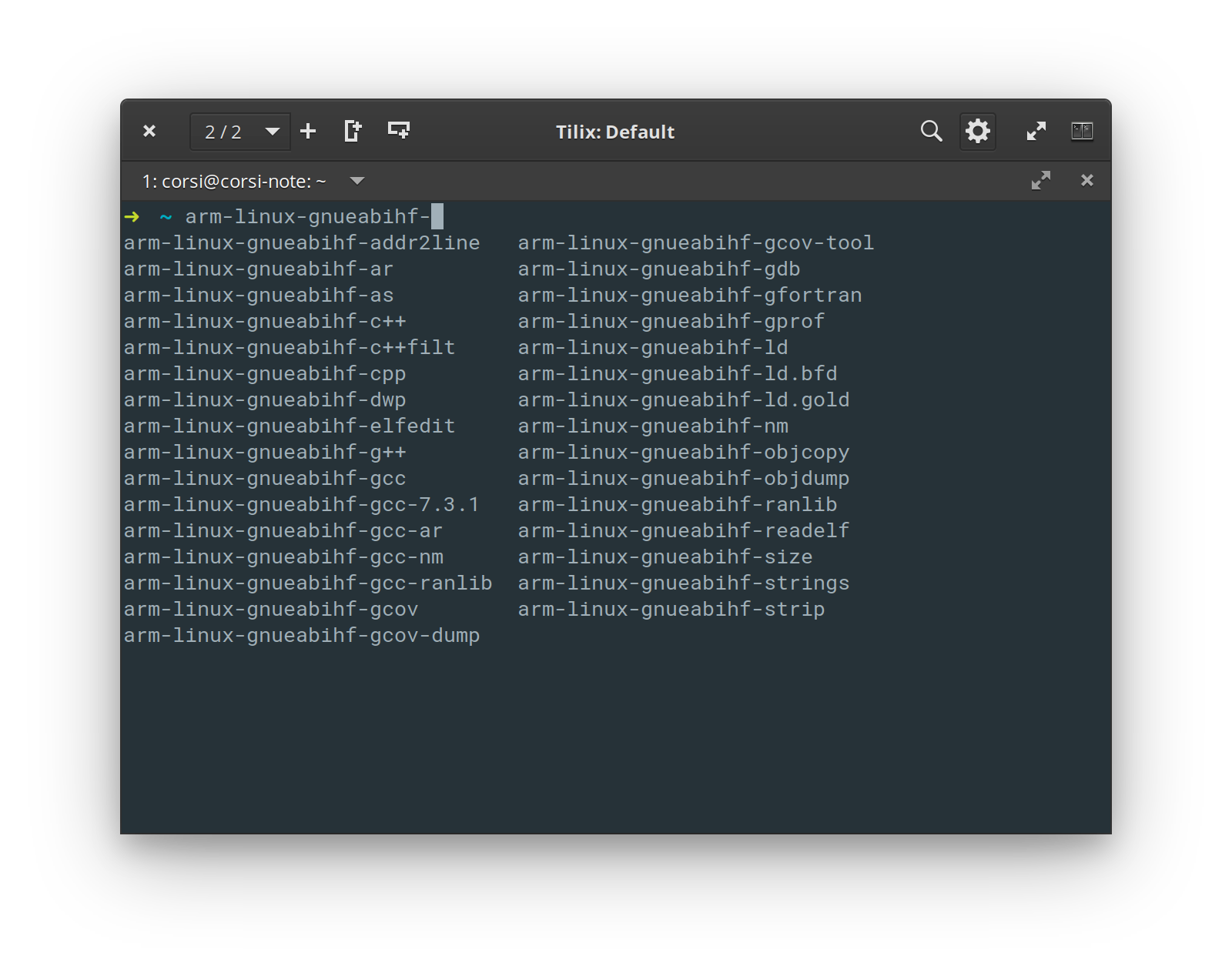Configuring Infrastructure¶
We will install the tools (compilers) that will be used to compile the kernel and the filesystem. We will need to install soceds and linaro-gcc.
Intel SOCEDS¶
For this step, we will need the Intel® SoC FPGA Embedded Development Suite Standard Edition Software Version 18.1 for Linux, which can be downloaded from:
Info
We will use an older version of Quartus. The latest version is 21.1, but we will work with version 18.01. The reason for this is compatibility with the examples provided by the manufacturer.
Install SOCEDS
DS-5 install not detected...
If DS-5 was not detected, you should follow the next step:
- Install DS-5 manually:
cd ~/intelFPGA/18.1/embedded/ds-5_installer/
./install.sh
- Accept the terms and also the item about the verification of requirements.
- When defining the installation location, you should select
~/intelFPGA/18.1/embedded/ds-5/This will create the folder and install there. - Proceed to the end of the installation.
Test again:
~/intelFPGA/18.1/embedded/embedded_command_shell.sh
We will need to insert into the bash path a reference for a series of softwares to be used. Modify your .bashrc by inserting:
export ALTERAPATH=~/intelFPGA/18.1/
export PATH=$PATH:${ALTERAPATH}/embedded/
export PATH=$PATH:${ALTERAPATH}/embedded/host_tools/altera/preloadergen/
export SOCEDS_DEST_ROOT=${ALTERAPATH}/embedded
export SOCEDS_HWLIB=${ALTERAPATH}/embedded/ip/altera/hps/altera_hps/hwlib/
Note
- Remember to verify if the ALTERAPATH in this example is the correct path for the Quartus installation.
- If you are using another bash (zsh/ fish) you will need to edit the corresponding configuration file.
GCC toolchain¶
We will use the GCC cross compile provided by Linaro. This same GCC will be used to compile the Kernel, generate the file system, and compile the programs that will run on Linux.
Linaro Wikipedia
Linaro is an engineering organization that works on free and open-source software such as the Linux kernel, the GNU Compiler Collection, power management, graphics and multimedia interfaces for the ARM family of instruction sets and implementations thereof as well as for the Heterogeneous System Architecture.
gcc
On the Linaro website, there are several different GCC each with a different configuration. What we are going to use is arm-linux-gnueabihf which means:
linux: to compile programs that will run on linux (could be baremetal)eabi: Embedded Application Binary Interface to be used by the operating system.hf: uses hardware floating-point multiplication
From the Linaro binaries site download the gcc-linaro-7.4.1-2019.02-x86_64_arm-linux-gnueabihf.tar.xz version and extract it to some folder on your Linux.
Want to download via terminal?
My projects are all within the folder: /home/corsi/work/, so I extracted there. You can choose another location.
$ cd ~/work
$ tar xvf gcc-linaro-7.4.1-2019.02-x86_64_arm-linux-gnueabihf.tar.xz
Take a look at the recently extracted folder:
$ cd gcc-linaro-7.4.1-2019.02-x86_64_arm-linux-gnueabihf
$ tree -L 1
...
+ arm-linux-gnueabihf
+ bin
+ arm-linux-gnueabihf-addr2line
+ arm-linux-gnueabihf-ar
+ ...
+ arm-linux-gnueabihf-c++
+ arm-linux-gnueabihf-g++
+ arm-linux-gnueabihf-gcc
+ include
+ lib
+ libexec
+ share
We have all the necessary tools to compile and link C and C++ codes for ARM. Note that in the gcc path we have the prefix: gnueabihf.
Research
What is the difference between eabi and hf
Creating a shortcut in bash¶
Let's create a shortcut to this folder in bash. Edit the ~/.bashrc file to include the ~/work/gcc-linaro.../bin/ folder in the system variable: GCC_Linaro.
+ # GCC Linaro on path
+ export GCC_Linaro=/home/corsi/work/gcc-linaro-7.4.1-2019.02-x86_64_arm-linux-gnueabihf/bin
+ export PATH=$PATH:${GCC_Linaro}
Note
Edit the command to the correct folder where Linaro was extracted: /home/...
Now we have a shortcut to the gcc-arm, let's test:
$ $GCC_Linaro/arm-linux-gnueabihf-gcc -v
...
Using built-in specs.
COLLECT_GCC=/home/corsi/work/gcc-linaro-7.4.1-2019.02-x86_64_arm-linux-gnueabihf/bin/arm-linux-gnueabihf-gcc
COLLECT_LTO_WRAPPER=/home/corsi/work/gcc-linaro-7.4.1-2019.02-x86_64_arm-linux-gnueabihf/bin/../libexec/gcc/arm-linux-gnueabihf/7.4.1/lto-wrapper
And it should also be on the path, as arm-linux-*:
Note
It's possible to install arm-linux via apt install, but we won't do that because we want to have control over the version of the compiler we are using.
bashrc at the end
I don't modify my bashrc. What I do is use the program direnv which allows me to control my settings according to the project I am working on. This includes environment variables and Python virtual environments.
To use this program, first you must install it via the package manager (apt install direnv) and then create a .direnv file in the root of the folder where you intend to work (project submissions, labs, ...) with the environment configuration:
echo "INTEL FPGA QUARTUS 18.1"
export ARCH=arm
export ALTERAPATH=/home/corsi/opt/intelFPGA/18.1
export PATH=$PATH:${ALTERAPATH}/embedded/
export PATH=$PATH:${ALTERAPATH}/embedded/host_tools/altera/preloadergen/
export SOCEDS_DEST_ROOT=${ALTERAPATH}/embedded
export SOCEDS_HWLIB=${ALTERAPATH}/embedded/ip/altera/hps/altera_hps/hwlib/
export GCC_Linaro=/home/corsi/work/gcc-linaro-7.4.1-2019.02-x86_64_arm-linux-gnueabihf/bin
export PATH=$PATH:${GCC_Linaro}
Upon entering the repository, the configuration is automatic. A great advantage of this is that programs like VSCODE, EMACS recognize the .direnv and use the configuration automatically.