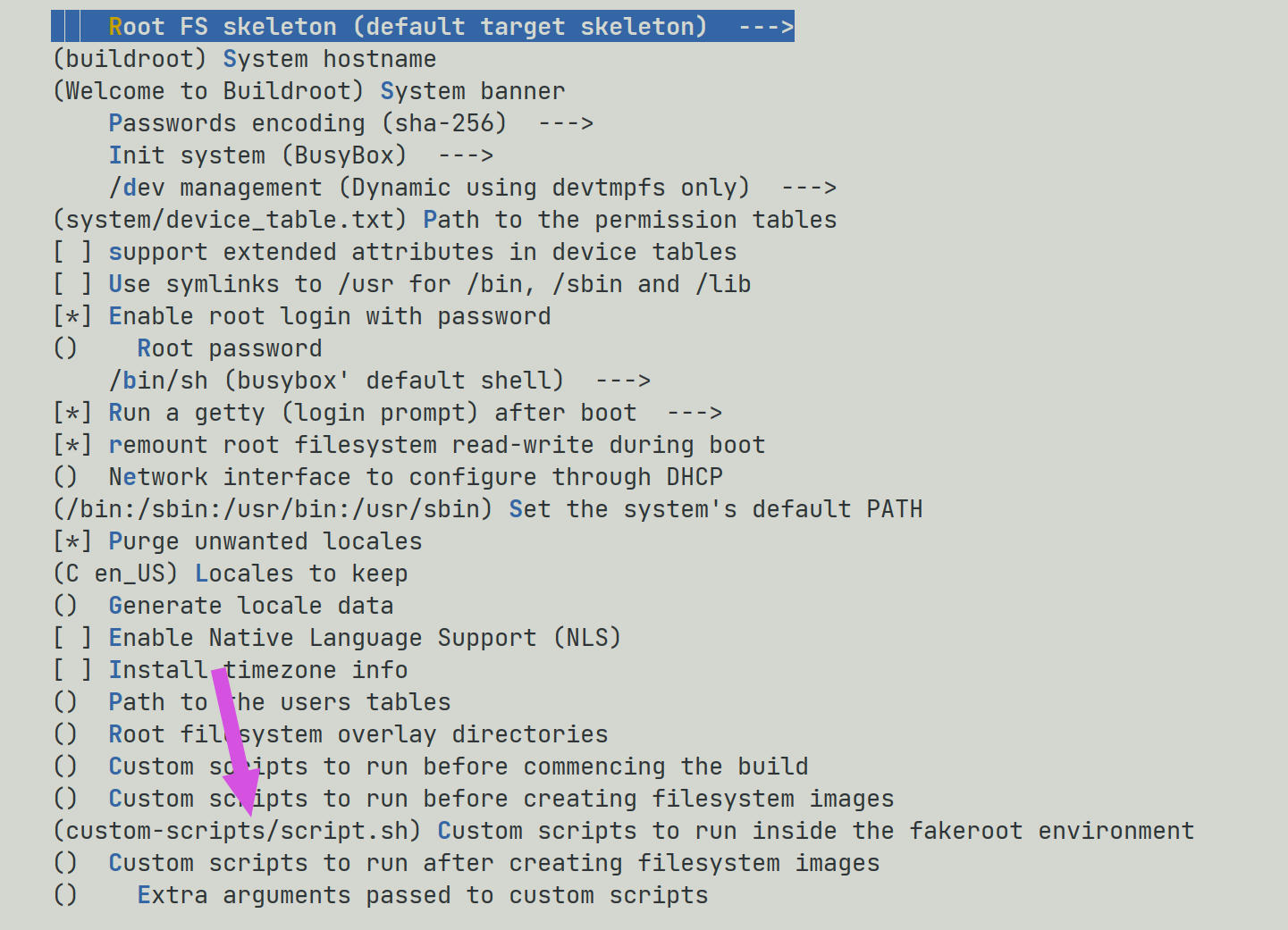Extra: buildroot scripts¶
Buildroot has a series of mechanisms to assist in the customization of the generated image:
We will look at two types:
- Using the overlay feature
- Modifying the files before generating the tar
fakeroot
overlay¶
It will copy files to the /etc/init.d folder, for this:
- Create a folder called
overlayin the root of the buildroot - Create a new file
S41static - Configure the
buildroot:System Configuration-> Root filesystem overlay directories:overlay
#!/bin/sh
case "$1" in
start)
start
ifconfig eth0 up
ifconfig eth0 169.254.0.13 netmask 255.255.0.0 up
;;
stop)
stop
;;
restart|reload)
restart
;;
*)
echo "Usage: $0 {start|stop|restart}"
exit 1
esac
Done, now every time we generate a new buildroot it will copy the script to initialize the network.
Tip
Do the same with dropbear!
fakeroot¶
Info
Not recommended for this case, but serves as an example
Let's create a script that will be executed before buildroot creates the .tar:
Post-fakeroot scripts (BR2_ROOTFS_POST_FAKEROOT_SCRIPT) When aggregating the final images, some parts of the process require root rights: creating device nodes in /dev, setting permissions or ownership to files and directories… To avoid requiring actual root rights, Buildroot uses fakeroot to simulate root rights. This is not a complete substitute for actually being root, but is enough for what Buildroot needs.
Create a folder in buildroot called custom_script and add two files:
#!/bin/sh
INIT=$1/etc/init.d/
FILE=S41static
echo "--------------------------------"
echo "BUILDROOT SCRIPT"
# static ip
cp custom-scripts/S41staticIp $INIT
chmod +x $INIT/S41staticIp
echo "--------------------------------"
#!/bin/bash
case "$1" in
start)
printf "Setting ip: "
/sbin/ifconfig eth0 169.254.0.13 netmask 255.255.0.0 up
[ $? = 0 ] && echo "OK" || echo "FAIL"
;;
*)
exit 1
;;
esac
Now we need to configure the buildroot to execute script.py, in:
System configuration/Custom scripts to run inside the fakeroot environmentcustom-scripts/script.sh
Every time the .tar is generated, buildroot will create the network configuration file.